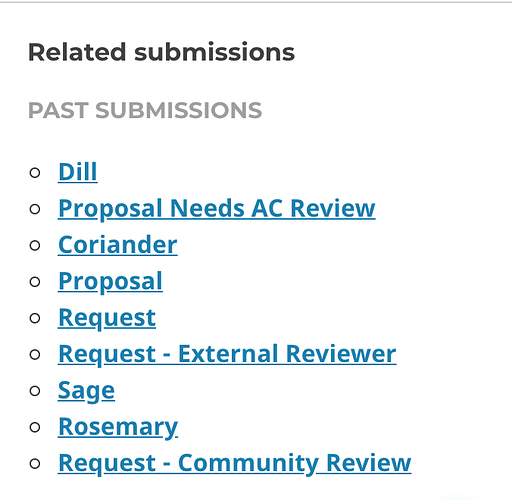OTF is considering using Hypha to store files related to an individual application (in Submissions) or Project (finance/contracting)
@bernard crafted the designs below, but the heavy lifting belongs to @Adopters who have to use this file tab. Please let us know what is the minimum the files tab should do?
The Files tab is adding UX ![]() to something that already exists here and elsewhere:
to something that already exists here and elsewhere:
- Example files that could be managed/referenced/maybe viewed in Hypha include budgets, contracts, invoices, receipts, supporting documents like CVs/bios, results of compliance checks, etc) , previous applications
- The files tab is not for uploading files. It is a view where staff etc. can view all uploaded files that belong to an application or project.
- We also need to consider data security and responsibility
UI Demo
UI Designs
In the files tab view they see all the files that have been uploaded to Hypha that are related to the project:
The file category dropdown options come from the different file upload fields in Hypha -
The applicant uploads:
- tax forms
- invoices
- receipts
The internal fund users uploads:
- upload contracts
Search for file
They can search for files with particular words in the file name, e.g. search for files with “invoice” in the name: